Structure: 1*10/100/1000M Ethernet interface(RJ45); 1*10/100M Ethernet interface(RJ45); 1*E/GPON adaptive interface; 1*POTS.
Speed: Supports IEEE 802.11n standard, with a maximum speed of 300 Mbps
Settings: Used to connect to computers, game consoles, smart TVs and other devices, with built-in Wi-Fi module, providing wireless network coverage
Advantages: Easy to install, configure, manage and maintain.
Applications: Used for home and enterprise broadband access, providing high-speed and stable Internet connection.
HSGQ-X111W
| Availability: | |
|---|---|
| Quantity: | |





WiFi 4 ONU is called optical user terminal, which is a device that converts optical signals into electrical signals and provides Ethernet and Wi-Fi access. It is usually provided by telecom operators to home and enterprise users for connecting to optical fiber broadband networks.


Support SIP (Compatible with IMS), MGCP three VoIP protocol
Support high/ low speed mode transparent transmission, T38 FAX
Caller ldentification/ Call Waiting/ Call Forwarding/ the hotline/ Alarm clock
Abbreviated dialing/ Other value-added services
Support POTS port GR909 line test function
Extremely Fast Fiber
Optic Essential for Home Access

HSGQ-X111W is ideal for Fiber-to-the-Home (FTTH) and Fiber-to-the-Office (FTTO) deployments. It provides versatile data transmission, video conferencing, and multimedia entertainment capabilities through E/GPON networks. With the ability to support multiple devices simultaneously, it ensures stable performance while offering seamless connectivity to the internet.
If Your Broadband Access is Fiber Optic

HSGQ-X111W GPON Optical network terminal device, commonly known as "ONU", is an essential network equipment for optical fiber to homes and offices.
Multi-Device Internet Support
ldeal for Home/Office

Equipped with a diverse range of triple-play features, suitable for various settings such as homes, offices, hotels, businesses, campuses, and more.
External 2x5dBi Antennas

Convenient and Efficient
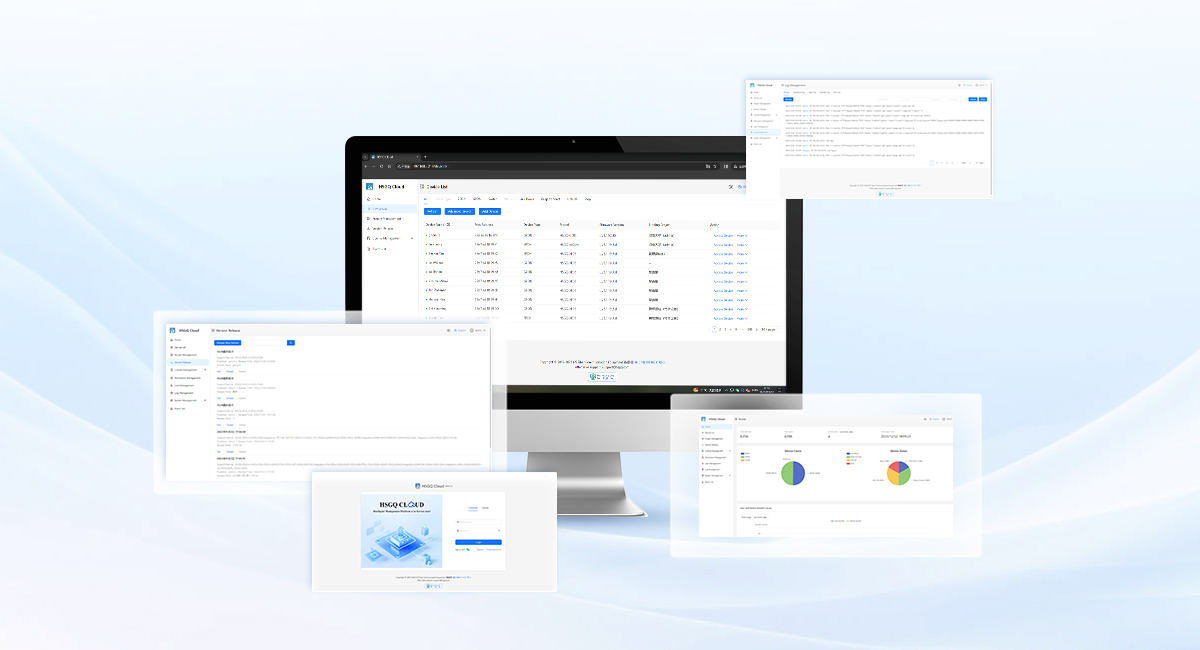
An independent cloud management platform - HSGQ Cloud, enables cloud management of devices, allowing easy and efficient operation of devices at any time.
| User interface | 1*10/100/1000M RJ45 1*10/100M RJ45 1*POTS 2.4G WiFi |
| PON | EPON&GPON mode adaptive Interface type: SC-APC/SC-UPC Network coverage radius: 20KM GPON: upstream 1.25Gbps/ downstream 2.5Gbps Optical receive sensitivity: -7dBm~-28dBm Continuous light power: 0.5dBm~+5dBm EPON: upstream 1. 25Gbps/downstream 1.25Gbps Optical receive sensitivity: -7dBm~ -27dBm Continuous light power: 0dBm~4dBm |
| POTS Port | 1*RJ11 with 3REN Max 1 km distance Balanced Ring, 55V RMS |
| Size | 140mm(L)×90mm(W)×30mm(H) |
| Environment | Operating temperature: 0℃~60℃ Operating humidity: 10%~85% (non-condensing) Storage temperature: -40℃~80℃ Storage humidity: 5%~95% (non-condensing) |
| Power supply | 12V/ 1A DC power interface size: 2.1mm/ 5.5mm |
| Power | < 8W |
| Management | WEB/ TELNET/ TR069/ OMCI/ OAM |
Support device - based rate limitation and bandwidth control
In compliant with IEEE802.3 ah &lTU-T G.984 standard
Wi - Fi series meet 802.11 b/g/n technical standards
Up to 20KM transmission distance
Support data encryption, group broadcasting, etc.
Support Dynamic Bandwidth Allocation (DBA)
Support ONU auto - discovery/ Link detection/ remote upgrade of software
Support VLAN tag/ untag configuration
Support ACL to configure data packet filter flexibly
Specialized design for system breakdown prevention to maintain stable system
Support software online upgrading
Support TRO69 for ACS (Auto Config Server)
Support PPPoE/ DHCP Server/ NAT
WIFI Features (2.4G)
Wi-Fi Specification lEEE 802.11n compliant 2.4 GHz
Full IEEE 802.11b/g legacy compatibility with enhanced performance
Two-stream spatial multiplexing up to 300Mbps PHY data rates
Support multi-SSID (Maximum 4 SSID)
Support automatic channel selection
Support hide SSID
Support wireless security of 64/128 bit WEP, 802.1x, WPA and WPA2
| Indicator | Description | |
| POWER | Power status | On: The ONU is power on |
| Off: The ONU is Power off | ||
| PON | ONU Register | On: Success to register to OLT |
| Blinking: ln process of registering to OLT | ||
| Off: Fail to register to OLT | ||
| LOS | Optical Signals | On: Optical link is abnormal |
| Off: Optical in normal | ||
| LAN | LAN Port status | On: Ethernet connection is normal |
| Blinking: Data is being transmitted | ||
| Off: Ethernet connection is not set up | ||
| 2.4G | WIFI | On: WIFl function opens |
| Blinking: Data is being transmitted | ||
| Off: WIFI functions closes | ||
| POTS | POTS status | On: Voice account Registered |
| Off: Voice account not Registered | ||