HSGQ-R1200
| Availability: | |
|---|---|
| Quantity: | |





HSGQ-R1200 is a AC1200 gigabit router which complies with the IEEE802.11ac Wave 2 standards, supporting to connect and communicate with multiple wireless devices at the same time.
Equipped with 4 pieces omni-directional antennas, HSGQ-R1200 delivers Wi-Fi speed up to 1167Mbps, offering a faster Internet speed and a more stable Internet connection with other wireless devices.
Meanwhile, full gigabit WAN port and LAN ports offer a larger capability for data streaming via cable connection. It is an ideal choice for the homes or offices with a high demand for the Internet access.

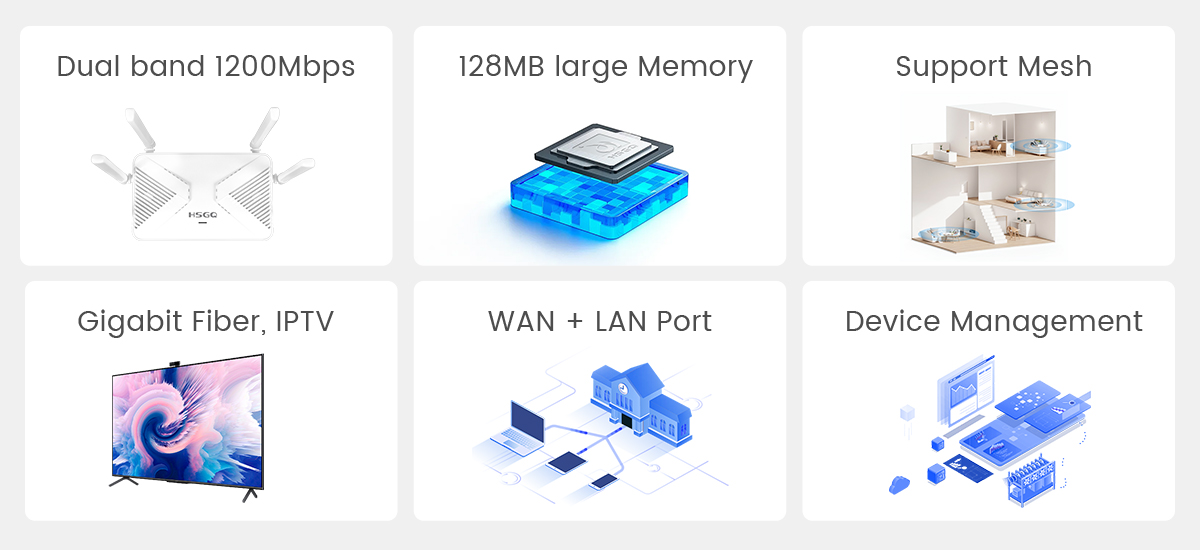
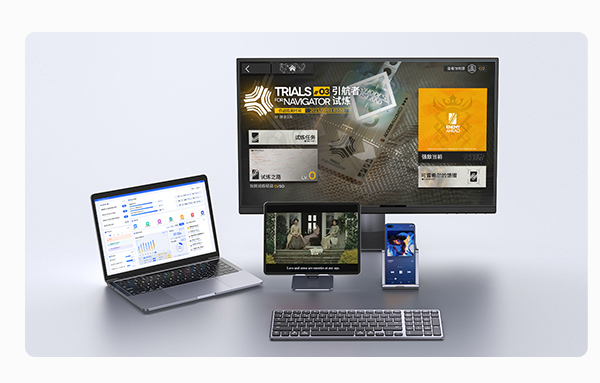
1167Mbps Super-fast Speed Wi-Fi
HSGQ-R1200 complies with the latest IEEE802.11ac Wi-Fi standard, working on 2.4GHz and 5GHz simultaneously and delivering speeds up to 1167Mbps.

Child Anti-Addiction Settings
Control children's Internet access, plan their Internet behavior, set Internet time periods and Internet speeds, and block specific websites.
Network Meshing
Seamless networking with multiple routers

Extra-large households/multi-story villas use multiple routers to group networks through the Mesh function to achieve wide-area wireless coverage,the signal can be seamlessly connected. No matter where the users go, they can connect to the Internet.
Strong encryption system
User privacy protection
More secure data transmission

HSGO-R1200 uses a new generation of wireless encryption protocol WPA3 to encrypt the communication data in the open WiFi network. Even if the device is connected to an open network, the strong encryption system still exists between the device and the router, which enhances the security of user data transmission and protects user privacy.
Four External Antennas
Wide Wi-Fi Coverage

Equipped with four external omni-directional antennas, the HSGQ-R1200 offers a higher wireless performance and expands wireless signal to a wider coverage. Through more scientific overall layout, in the limited shell space, so that the same frequency antenna between the greater degree of isolation. Effectively reduce the same-frequency interference, significantly enhance the anti-interference ability and signal coverage during data transmission.
Gigabit WAN and LAN Ports
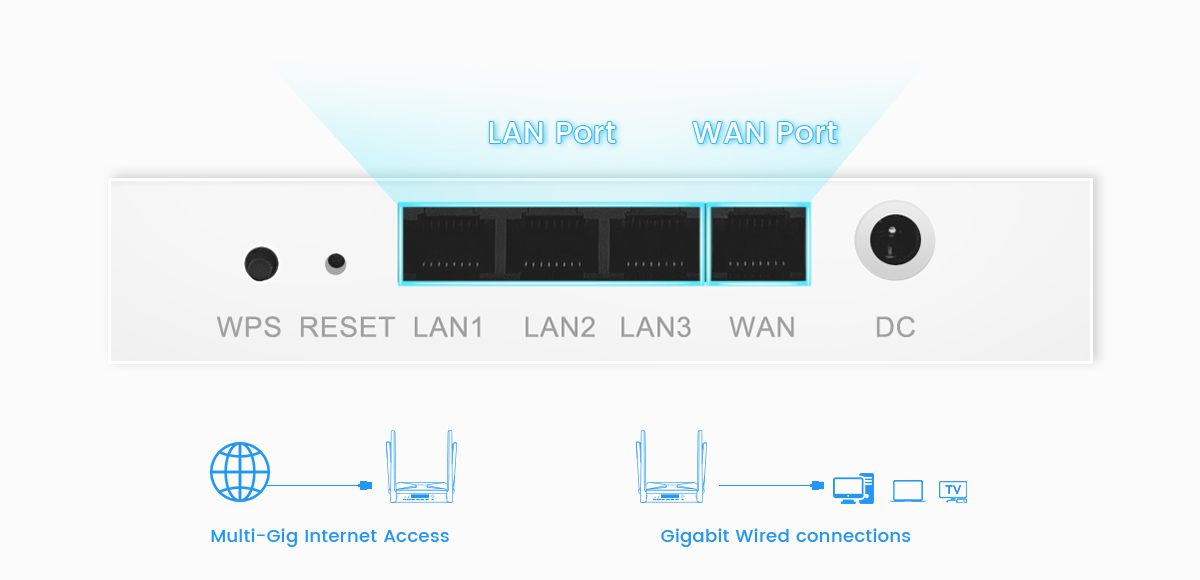
One Gigabit WAN and three Gigabit LAN ports offer a larger capability for data streaming via cable connection, delivering a super-fast Internet speed and offering Internet experience as connecting with a high-speed fiber, ideal for users subscribing to a bandwidth of 200Mbps or above.
Suggested Position
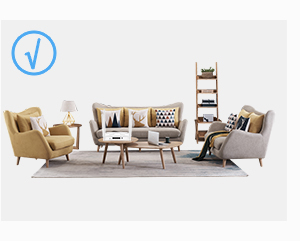
Open and unobstructed position: such as TV cabinet, coffee table, etc.
 The paracentral Position of the house.
The paracentral Position of the house. 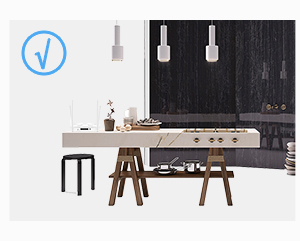 The best position of the router is 1 meter from the ground, not on the ground.
The best position of the router is 1 meter from the ground, not on the ground. 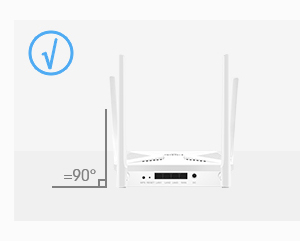 The router antennas should be placed vertically, perpendicular to the ground.
The router antennas should be placed vertically, perpendicular to the ground.
Not recommended Position
 Metalloid Isolation box inside, such as ELV box, closed metal cabinet, etc.
Metalloid Isolation box inside, such as ELV box, closed metal cabinet, etc.  Locations with more obstructions, such as built-in storage on the wall, corners blocked by furniture, etc.
Locations with more obstructions, such as built-in storage on the wall, corners blocked by furniture, etc.  Near electrical appliances with interference, such as microwave ovens, computer mainframes, generators, etc.
Near electrical appliances with interference, such as microwave ovens, computer mainframes, generators, etc. 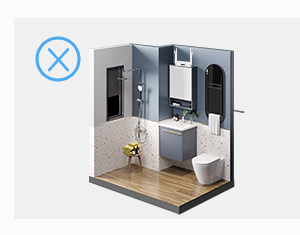 House edge Position, such as balcony, toilet, laundry room, etc.
House edge Position, such as balcony, toilet, laundry room, etc. | Master | Chip Solution | SF19A2890 MIPS, Dual-core 1GHz, 3200dmips | ||
| FLASH / Memory | 16MB /128 DDR3 | |||
| antenna (External) | 2.4G: 2T2R 5dBm 5.8G: 2T2R 5dBm | |||
| Port | 4*10/100/1000Mbps RJ45(WAN*1+LAN*3) | |||
| Button | WPS/RESET | |||
| Power Supply | DC 12V/1A | |||
| Indicator light | WiFi, WPS | |||
| Wireless | Frequency Range | 2.4~2.4835GHz, 5.150GHz~5.850GHz | ||
| Wireless Rate | 11b: 1/2/5.5/11Mbps 11g: 6/9/12/18/24/36/48/54Mbps 11n: up to 300Mbps 11ac: up to 866Mbps | |||
| Working Channel | 2.4G: 1~13 5.8G: 36, 40, 44, 48, 52, 56, 60, 64, 149, 153, 157, 161, 165 | |||
| Spread Spectrum Technology | DSSS (Direct Sequence Spread Spectrum)) | |||
| Data Modulation Method | 802.11a: OFDM (BPSK,QPSK,16-QAM,64-QAM) 802.11b: DSSS (DQPSK, DBPSK, CCK) 802.11g: OFDM (BPSK, QPSK,16-QAM, 64-QAM) 802.11n: OFDM (BPSK, QPSK,16-QAM, 64-QAM) 802.11ac: OFDM (BPSK, QPSK,16-QAM, 64-QAM, 256-QAM) | |||
| Medium Access Protocol | CSMA/CA with ACK | |||
| Data Encryption | WPA-PSK/WPA2-PSK、WPA/WPA2 | |||
| Power (standard power) | 2.4G: 11b: 16dBm ± 2dBm@11Mbps 11g: 16dBm ± 2dBm@54Mbps 11n: 15dBm ± 2dBm@MCS7 5.8G: 11ac (VHT20): 19dBm ± 2dBm@MCS9 11ac (VHT40): 18dBm ± 2dBm@MCS9 11ac (VHT80): 18dBm ± 2dBm@MCS9 | |||
| Button | Reset Button | 1*reset button, long press for 5 seconds to restore factory settings | ||
| WPS | Short press to turn on, short press to turn off | |||
| WiFi | Wireless indicator light (always on, data transmission flashes) | |||
| WPS | The network is turn on, and the blue light is always on; when user is connecting, the wan indicator flashes blue, then turn off | |||
Status | Router status | |||
| WiFi user connection status | ||||
| Language | Chinese and English bilingual | |||
| The internet | Network settings | Dynamic IP mode, broadband dial-up mode, static IP mode, default dynamic IP | ||
| Mobile connection | Data roaming, search operator, traffic settings | |||
| Local area network | DHCP setting, default LAN address is 192.168.1.1/24 | |||
| Wireless | WiFi settings | WiFi switch, name, password, protocol, bandwidth, channel, hidden | ||
| Black and white list | Add (can be imported from user list), delete, move black and white lists | |||
| WPS | PIN code access, PBC access | |||
| Advanced Network Settings | IPv6 | Four IPv6 networking modes: relay mode, static IP, dynamic IP, and broadband connection. IPv6 is disabled by default | ||
| APN | APN related information will be automatically adapted according to the inserted SIM card | |||
| Guest network | Off by default | |||
| IPTV | Off by default | |||
| Parental control | Display the time period when the terminal's MAC address is used to access the external network. You can configure the switch, device name, MAC address, access time, description, status, etc. | |||
| VPN Client | There are two types of VPN client configurations: PPTP and L2TP | |||
| Firewall | ALG | Enable FTP / PPTP passthrough / L2TP passthrough | ||
| Port Mapping | Support | |||
| DMZ settings | Enable and set the DMZ host address | |||
| MAC filtering | Add (you can import from the user list), delete, and move the whitelist | |||
| IP filtering | Add (you can import from the user list), delete, and move the whitelist | |||
| NAT settings | Completely conical, symmetrical, address restricted cone, port restricted cone | |||
| DDOS | Enable the network attack prevention function. When this function is enabled, the router will start the network attack prevention function. When a host is detected to attack the router, it will automatically limit its bandwidth | |||
| Management | SNTP | / | ||
| Traffic statistics | Traffic statistics are used to visually show the use of broadband resources by intranet PCs | |||
| TR069 | The management server in the network management model defined by the TR069 protocol is called the automatic configuration server (ACS), and is responsible for managing the user terminal equipment . The ACS server can complete restart, reset, and upgrade of router according to the TR069 protocol, which can implement the function of managing multiple routers | |||
| Change password | Change the login password of the router | |||
| Backup, upgrade | Download the backed up configuration and upload the backed up configuration | |||
| Restart, reset | Includes immediate restart and scheduled restart | |||
| Remote management | Support remote viewing, login and upgrade management device | |||