Views: 0 Author: Site Editor Publish Time: 2023-01-30 Origin: Site





What is HSGQ cloud?
HSGQ cloud is made for management you OLT at anytime in anywhere by any device.
How to add your OLT into your HSGQ cloud?
1. Register your HSGQ cloud account, go to www.hsgqcloud.cn
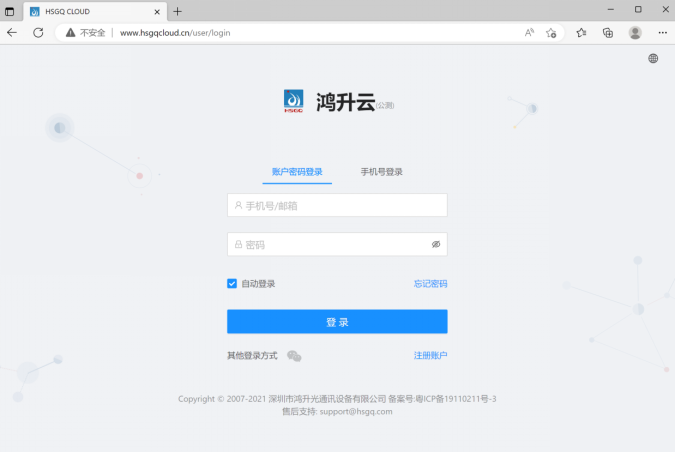
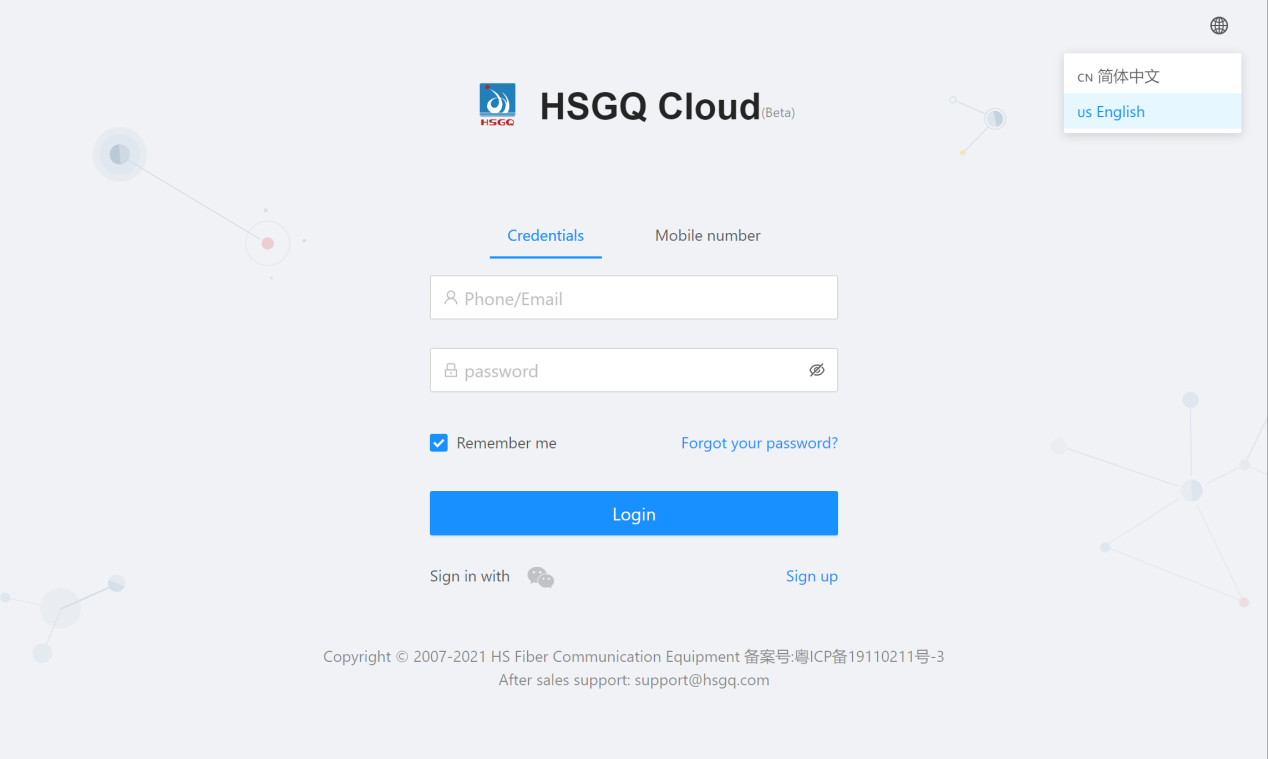
2. Setting language by click the ball
Click Sign Up to register your HSGQ cloud account, Invitation code please ask your seller.
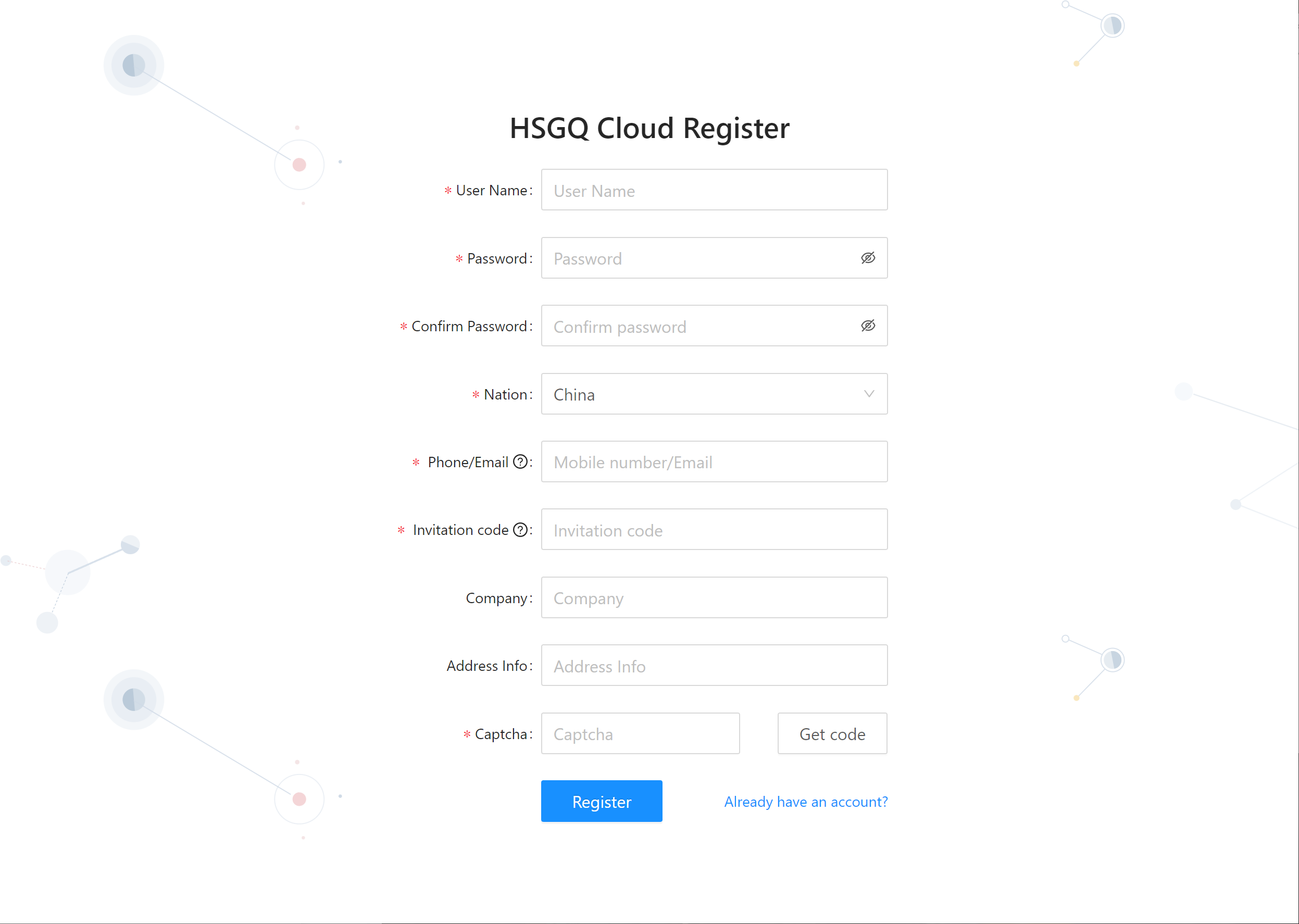
3. After register, use your accoungt login in
Click Add
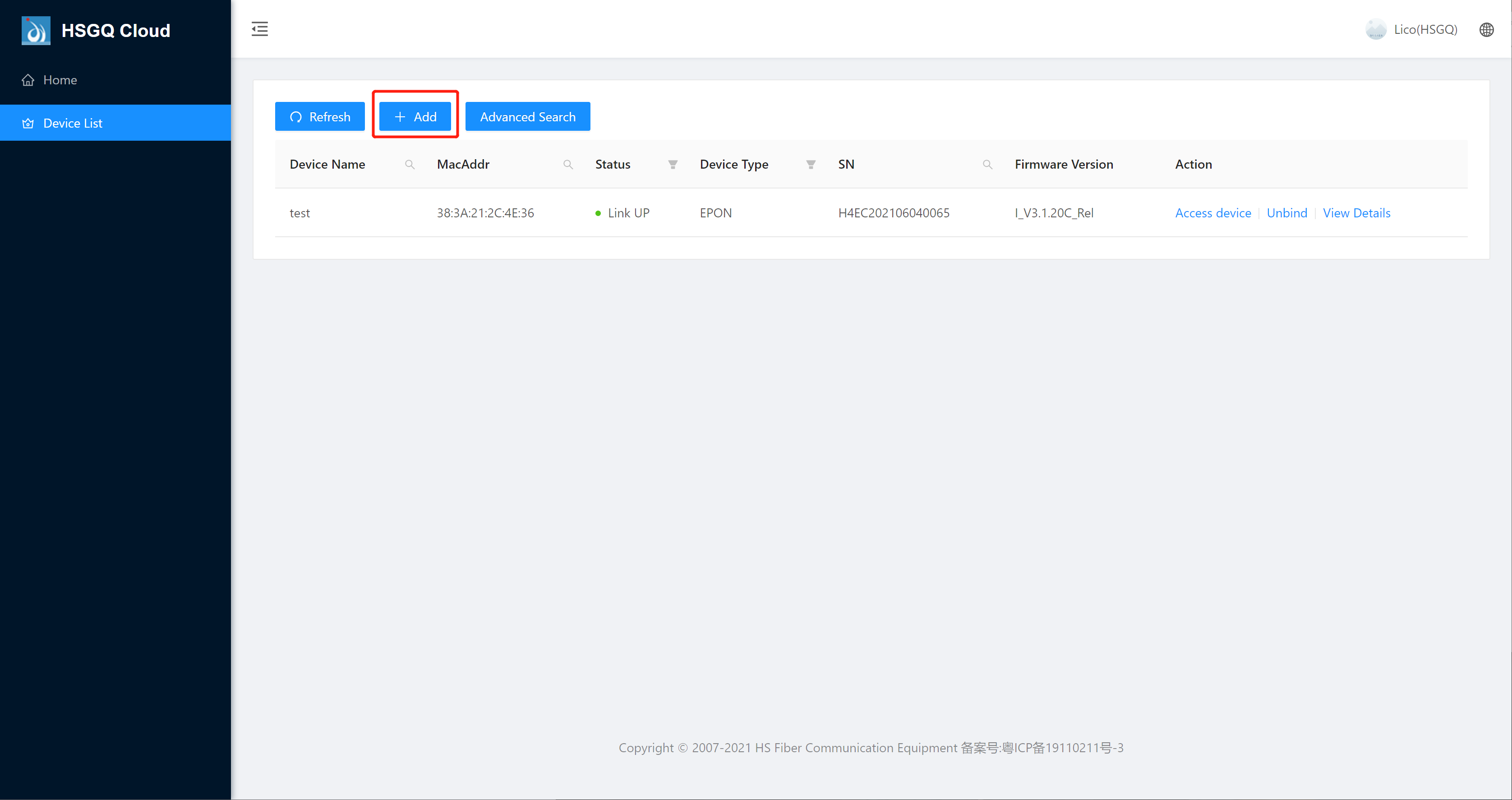
4. Name and description you can write whatever you like.
The Device ID and MacAddr must be the same with your OLT. Device ID and Mac Address is unique.
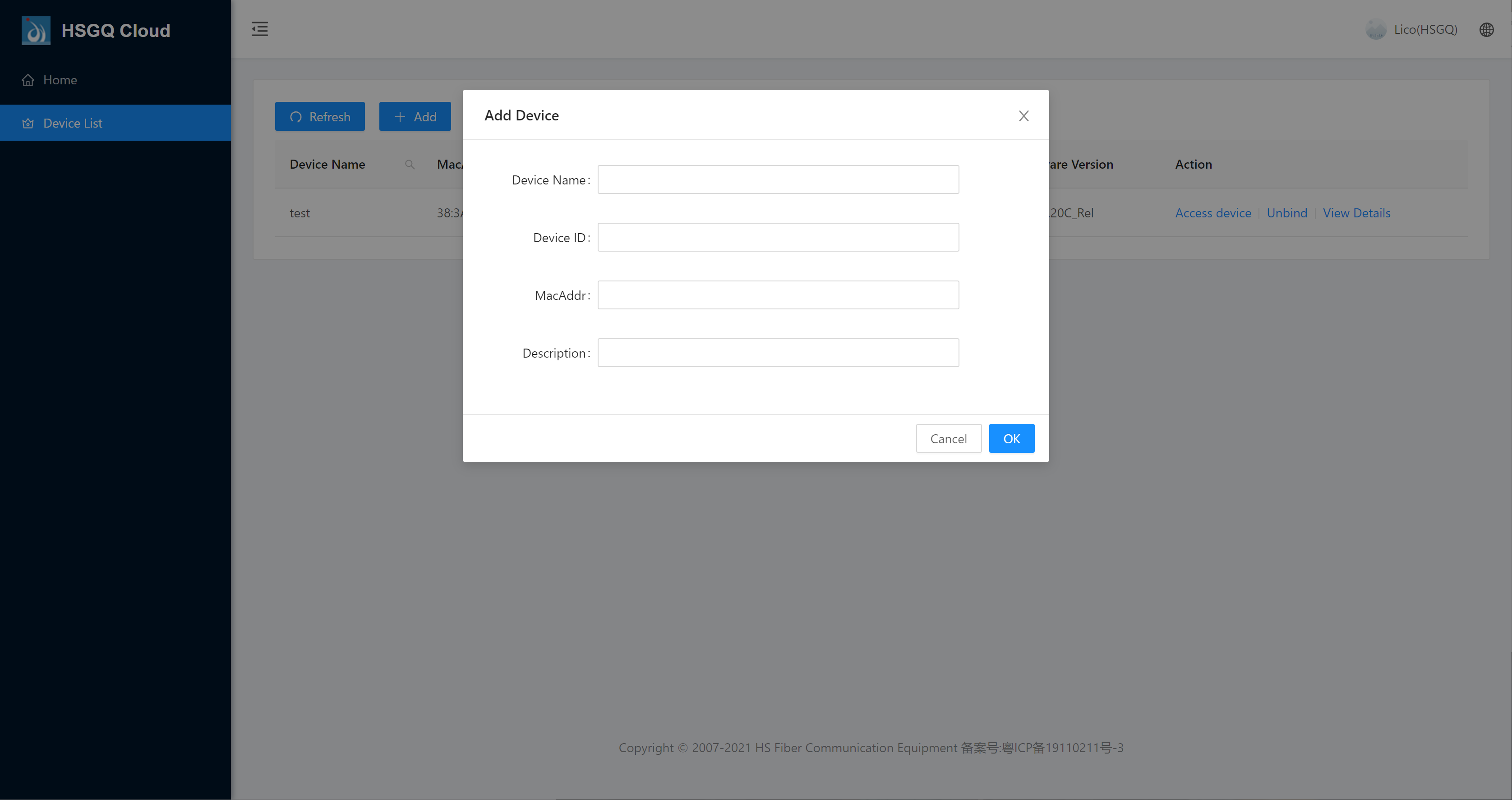
Where is Mac address and Device ID?
1. EPON OLT and GPON OLT the same procedure as below:
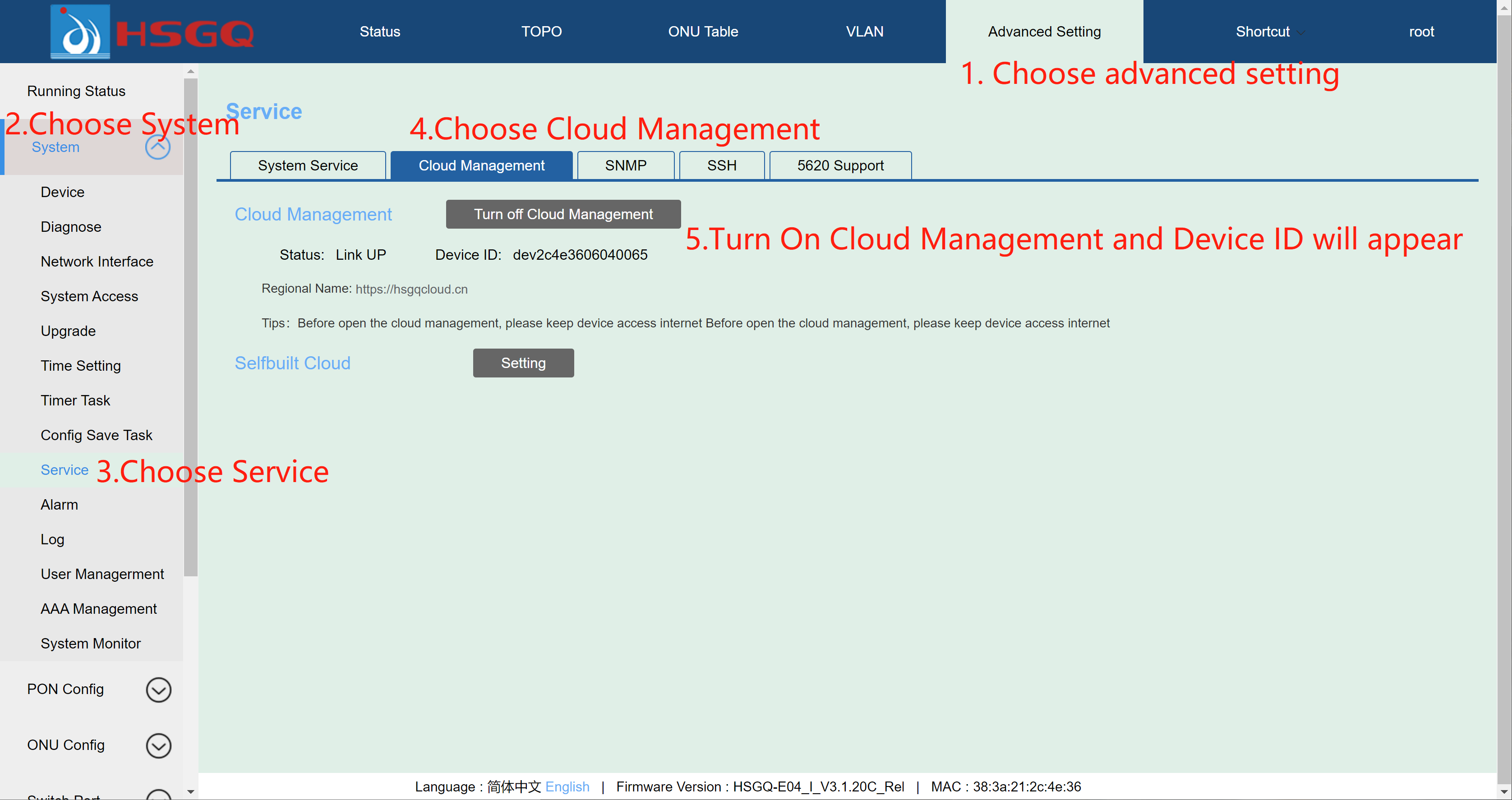
2. If you willing to use HSGQ cloud management, please make sure your OLT have connected to the internet.
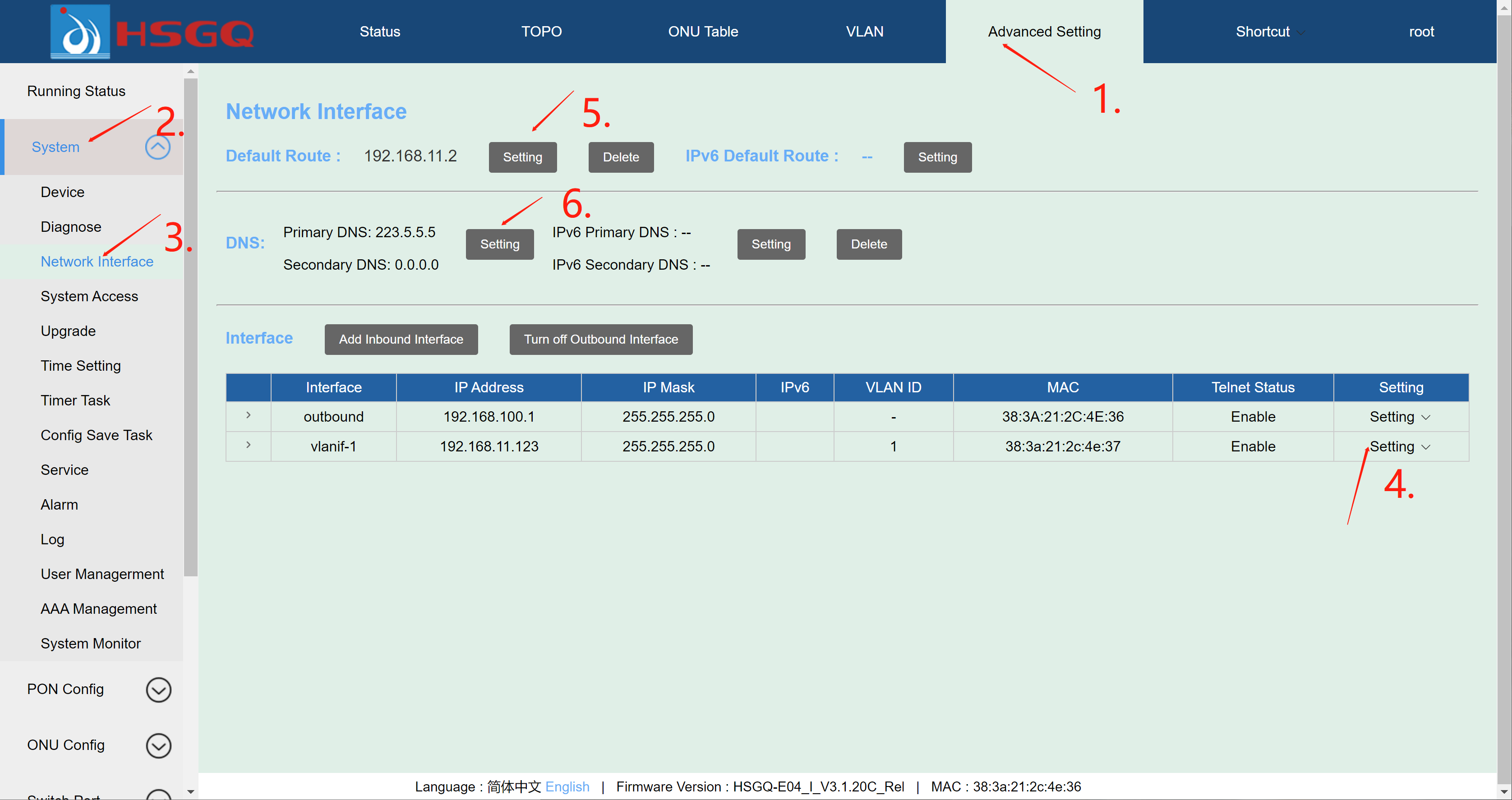
3. Procedure 4 IP and Procedure 5 Default Route and Procedure 6 DNS please set according to your router configuration.
4. If you add new inbound interface with different vlan, you can also add it as you like.
If you still have any problems, welcome contact us for more details. 
Thanks